Currently Empty: $0.00
Top 5 WordPress Security Plugins
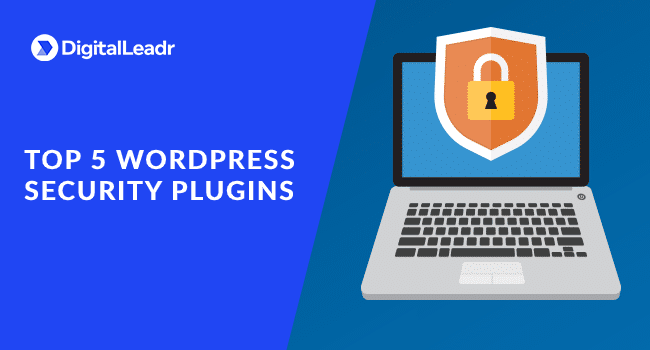
Would you leave your company’s front door open for everyone or you will hire security personnel for safety and protection? Perhaps, you will choose the latter as it seems safe, right? These security measures are essential for your business as they help you to prevent any kind of sustainable damage that might occur.
Table of Contents
The same goes for the internet. Suppose you are running an online business. Infact, your internet business might be at higher risk as many businesses are shifting online, making it easier for cybercriminals to penetrate into your website.
For that, you need to take all the precautionary measures for the sake of the safety and security of your online business. Therefore in this blog, we will talk about the top five WordPress security plugins that will help secure your website.
Although WordPress comes with built-in security plugins. But beyond these, you need some to have some WordPress security plugins to beef up your website’s protection. Apart from these plugins which we will talk about, your first priority should be to have a secure and reliable web hosting. Without further ado, let’s dive into the topic.
Wordfence Security
Wordfence Security – Firewall and Malware Scan is one of the most used WordPress security plugin having over two million active installs. Wordfence Security has a super-friendly user interface. You don’t have to be a developer or a techie for using this plugin.
This plugin is pretty effective to fight threats, malware, and spam in real-time. It allows you to see data about the overall traffic trends of your website, also showing if there was an attempted hack on your website. Wordfence also comes with country blocking feature. This will help you prevent attacks from known cybercrime regions.
The free version of Wordfence security has ample features to secure your website. However, you will certainly get more out of the box with its premium version.
Sucuri Security
As the name suggests, this plugin offers dozens of security features and options.
With its free version, you can benefit from Security hardening, Blacklist monitoring, Malware scanning, Security Audits, Notifications, and Post-hack security procedures.
This plugin helps you to take actionable steps against any damage. It might sound a bit weird, yet it is almost impossible for a website to be 100% secure. There always remains a threat of something that can go wrong. That being said, Sucuri Security offers a feature that tells you if your website is compromised in any way.
iThemes Security
Formerly known as WP Security, iThemes Security is another great option that you opt for. This plugin automatically bans users after attempting too many invalid logins to prevent brute force attack to your website. It also offers a feature identifying any potential threat that might occur. On top of that, it also shows you how to repair the problems in the easiest way possible.
You will also be notified via email if there is a potential threat or problem on your WordPress website. It also strengthens the server security. Sucuri Security fully will easily integrate with your WordPress’s dashboard. It is a full security package for your website, so you do not have to go to any other third-party platforms.
BulletProof Security
Although not as popular as the other plugins, but that does not make BulletProof Security any less to be on our top five WordPress Security plugins list.
With its free version, you will get access to a handful of features that include anti-hacking tools, malware scans, security logs, database restores, security monitoring, database backups, and anti-spam tools.
BulletProof Security runs smoothly while you are going through the back-end and front-end updates and maintenance of your website, times when your website is most vulnerable to security breaches. It comes along with several different security features that you can customize according to your needs.
Jetpack
A lot of WordPress users are aware of Jetpack mainly because the developers make this plugin of WordPress.com. It has a bundle of features and modules to strengthen your site speed, social media, and spam protection.
It has some useful security tools in the free version like the Protect module, which blocks any suspicious activity that might occur. Along with that, you will also get Bruteforce protection and whitelisting in the basic security of Jetpack. However, there are a lot more features that come with its paid version.
Conclusion
With the abundance of security plugins in WordPress that comes to every while and then with more advanced features and updates, it becomes quite tricky to find which is the best WordPress security plugin.
Do you want a free WordPress security plugin or want to go with a pro version having annual fee. But we can truly say that it all depends on your requirements and preference. Consider all the necessary factors and we hope that you will find your match from the above list.

