Currently Empty: $0.00
Top 5 WordPress Contact Forms Plugins
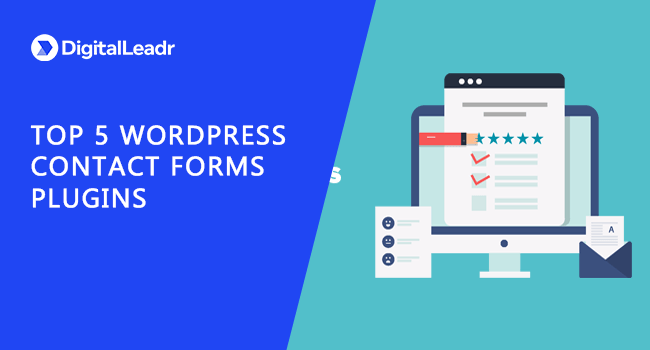
You have just made your new WordPress website. Everything seems to be perfectly fine: Home page, About Us, the logo, your eCommerce store, blog page. The only thing missing is the contact form.
Table of Contents
Now is time to pull the trigger and make the perfect contact form page for your website. In this blog, we will talk about the top five WordPress contact form plugins. Let’s get started!
It would be a shame to skip the contact form. Why? Because many of the customers tend to communicate about your services, complaints, or queries via the contact form. As it is easy for customers to send a message rather than sitting at the chair for a live chat module.
That is where WordPress contact form plugins play a crucial role. Through contact forms, customers can easily send emails without having to spend too much time. Alongside that, contact forms will help you to prevent spam.
Contact Form 7
Contact Form 7 is one of the most contact form builders. One reason behind that is that it is totally free. This plugin has over more than five million installs and has been around the longest.
- It is free, easy, and simple to install.
- It comes with one example form.
- You can put the contact form on unlimited websites.
One drawback is that it doesn’t save entries and it is not very easily customizable. If you CSS, then you change the font size and colors with ease. There is no conditional logic in Contact Form 7.
Happy Forms
Happy forms is another great contact form plugin for WordPress with some amazing features. This plugin is forever free. It is simple and easy to use and comes with an example form.
- You don’t need to learn any code as this plugin is fully dragging and dropping. On top of that, you can see the live view of what changes you are making.
- Customize the font size, the colors, and columns and put them in a different way.
- You can save your entries which are super-useful.
- It also has a basic redirect logic on the submit button. This helps you to easily navigate to different pages.
- Happy forms do contain anti-spam, you can also export the CSV files of all the entries and whatnots.
- You can use the Happy Forms plugin on unlimited websites as it is forever free.
The downside is that there isn’t any advanced conditional logic for the form. This means you can’t set up conditional notifications and you can not use it as a registration form as there is no add-on for it.
WPForms
WPForms is a super-easy drag and drop form builder, but this plugin is available in the paid version.
- This plugin offers multiple forms templates making it a lot easier.
- It offers a multi-page form feature that helps to improve the overall user experience.
- You can create WordPress forms with AJAX pages. This way, you don’t have to reload them at form submission.
- It has a Geolocation feature that displays the location information of the users.
- The plugin comes with smart conditional logic. This helps to show and hide sections or fields based on user behavior.
- It also has a form abandonment feature so you can capture your visitor’s email address even if they don’t finish.
- WPForms also offers surveys and polls functionality which makes it easier for making and analyzing your visitor’s activities from your dashboard.
If you want to use a contact form plugin, you can use the WPForms Lite. This plugin has all the basic tools you might need to build your contact form. This includes the basic contact form, email notifications, basic form fields, a thank you page, and a captcha for spam protection.
Ninja Forms
Ninja Fons is another great contact form plugin. Ninja Forms comes in both free and paid versions. The amazing plugin offers dozens of add-ons and integration with a number of email marketing services, payment options, and web apps.
- You can use unlimited forms, submissions, emails, and fields.
- Once you have created the forms, you can easily add the forms to your website using a widget, shortcode, or template function.
- This plugin also has a feature of add-ons.
- If you are a developer, you can create several custom forms with Ninja Form’s custom functionality.
However, Ninja Forms may be seen to be quite expensive as your needs grow.
Gravity Forms
Gravity Forms features is a premium WordPress plugin with dozens of powerful options that helps you to create advanced forms with ease.
- Just like WPForms and Ninja Forms, Gravity Forms also has an easy drag and drop interface for creating forms.
- Ninja Forms also offer features that include email notification, conditional logic, spam protection, responsive design, and more.
- Alongside that, this plugin does offer various add-ons and integration for email marketing and web application services.
A major drawback of Ninja Forms is that it has no version. So, if you are on a tight budget, this plugin might not be the right option for you.

