Currently Empty: $0.00
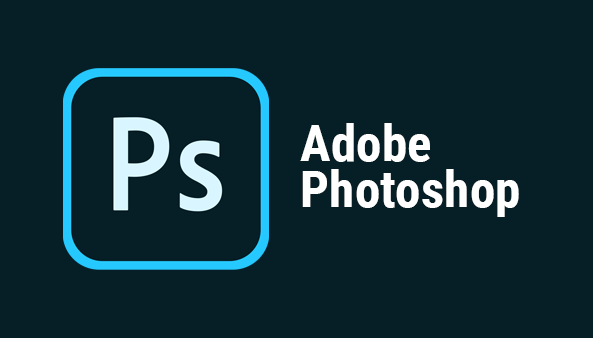
Table of Contents
- Introduction
- Understanding Photoshop System Requirements
- Key Components for Optimal Performance
- Processor and RAM
- Graphics Card
- Storage Space
- Operating System Compatibility
- Striking the Right Balance: Recommended Specifications
- The Impact of Hardware on Creative Workflows
- Overcoming Performance Challenges
- Keeping Up with Evolving Technology
- Conclusion
- Additional Resources
- FAQs
Introduction
As the creative world becomes increasingly digital, software like Adobe Photoshop has become an essential tool for photographers, designers, and artists alike. The ability to transform images, create stunning graphics, and manipulate visuals is a hallmark of Photoshop. However, to unlock its full potential, it’s crucial to understand the Photoshop system requirements that pave the way for smooth and seamless performance.
Table of Contents
Understanding Photoshop System Requirements
Before delving into the intricate details, let’s grasp the concept of system requirements. In essence, these are the minimum and recommended specifications that your computer must meet to run Photoshop effectively. A well-equipped system ensures that your creative process remains uninterrupted and frustration-free.
Key Components for Optimal Performance
Processor and RAM
The heart of your computer, the processor, plays a pivotal role in executing Photoshop tasks swiftly. A multicore processor, such as an Intel Core i5 or higher, empowers you to handle complex projects effortlessly. Coupled with ample RAM – 8GB or more – you can seamlessly toggle between multiple tasks and larger files without a hitch.
Graphics Card
The graphics card isn’t just for gamers; it significantly influences Photoshop’s performance. A dedicated GPU with VRAM ensures that image rendering, 3D manipulation, and filters occur seamlessly. Look for cards like NVIDIA GeForce or AMD Radeon to elevate your editing experience.
Storage Space
Creativity knows no bounds, and neither should your storage space. High-capacity SSDs (Solid State Drives) not only store your files but also expedite loading times. A blend of speed and space ensures that your projects are ready at the blink of an eye.
Operating System Compatibility
While both Windows and macOS support Photoshop, it’s important to stay updated. Compatibility with the latest operating systems guarantees access to the latest features and bug fixes. Regularly updating your OS keeps your creative journey smooth.
Striking the Right Balance: Recommended Specifications
To strike the perfect balance between performance and budget, consider these recommended specifications:
- Processor: Intel Core i7 or AMD Ryzen 7
- RAM: 16GB or higher
- Graphics Card: NVIDIA GeForce GTX 1660 or AMD equivalent
- Storage: 512GB SSD or higher
- Operating System: Windows 10 or macOS 10.14 and above
The Impact of Hardware on Creative Workflows
Investing in high-quality hardware isn’t just about performance; it’s about nurturing your creative workflow. Swift task execution, real-time previews, and seamless multitasking allow your ideas to flow unhindered. With the right hardware, your imagination truly becomes the limit.
Overcoming Performance Challenges
Encountering performance hiccups? Fear not. Photoshop offers a plethora of optimization settings. From adjusting cache levels to enabling Graphics Processor acceleration, tinkering with these settings can significantly enhance your editing experience.
Keeping Up with Evolving Technology
Technology waits for no one, and as Photoshop evolves, so do its system requirements. Regularly check Adobe’s official recommendations to stay ahead of the curve. Embracing advancements ensures you’re always ready to tackle the next creative challenge.
Conclusion
As you embark on your creative journey, remember that the right hardware can make all the difference. Understanding and adhering to Photoshop system requirements isn’t just a technicality; it’s an investment in your craft. Equip yourself with the tools to turn your visions into stunning realities.
FAQs
Q1: Can I run Photoshop on an older computer?
A: While it’s possible, an older computer might struggle with resource-intensive tasks. It’s advisable to meet at least the minimum system requirements for a smoother experience.
Q2: Do I need a powerful GPU for basic photo editing?
A: A powerful GPU is beneficial for advanced tasks like 3D rendering and complex filters. For basic photo editing, a moderately capable GPU should suffice.
Q3: Can I upgrade my computer to meet Photoshop’s requirements?
A: In most cases, yes. You can upgrade components like RAM, storage, and the graphics card to enhance performance. However, ensure compatibility with your existing hardware.
Q4: Does Photoshop work better on Windows or macOS?
A: Photoshop performs well on both platforms. Choose the one you’re most comfortable with and ensure your system meets the recommended specifications.

