Currently Empty: $0.00
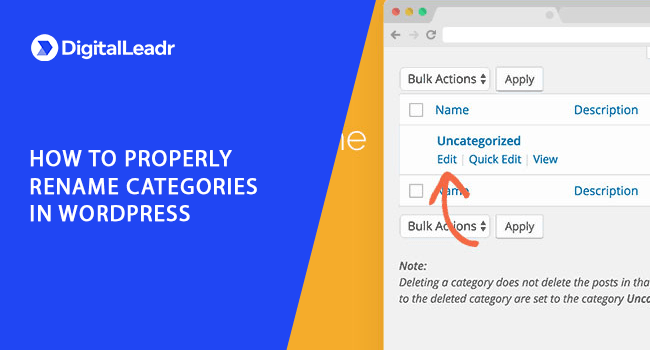
To make your site easily accessible to readers it is mandatory to have a good structure. For this very purpose of organizing content, WordPress gives categories and tags features to its users. In due time you could find the need to make changes to your site to meet the reader’s requirement.
Table of Contents
Like changing the name of categories or merging a category with other categories. This article will guide you on how to make the changes in WordPress without harming your overall SEO strategies.
Renaming Categories In WordPress
For category management, we would select the Categories option that is located in the post.
This page would allow you to manage many categories, delete unwanted categories, and edit existing categories. Renaming of categories could be done in two ways one being the Quick Edit way.
This would allow the user to edit category slug and name. when it comes to adding a description, this could be achieved by clicking the Edit option. After clicking this a screen will appear that will allow you to make changes in the description, name, and slug of a category. parent category option is also available here. Tagging and merging of two or more categories can also be achieved.
One drawback to this is changing the category slug would automatically change the category URL. In case you are using a URL then you would have to update the new URL for the category manually.
In the case of the renaming of the WordPress category, proper redirections are required for users and search engines. This would allow search engines and readers from other sites to come to an accurate category URL.
The /category/ prefix could also be changed by using WordPress in URLs of category. It is known as a category base. To achieve this first click on the settings option Permalinks then drag the cursor down to the Optional button and click it. Then a form to change tag base and category base will appear.
For example, you would be able to change http://www.websiteexample.com/categorys/your-category-slug/ to http://www.websiteexample.com/subjects/your-category-slug/.
You would easily increase your SEO rankings if your category names have the right keywords. With this navigation, your site’s material would be easily accessible to readers.
Wrapping Up
This is how you can properly rename categories in WordPress. You can reach out to us through our social media channels in case of any queries.

