Currently Empty: $0.00

Are you fascinated by the world of animation and ever wondered how to make a cartoon version of yourself? You’re not alone! Creating a cartoon avatar of yourself can be a fun and creative way to express your personality online, whether it’s for social media profiles, blogs, or just for personal enjoyment.
Table of Contents
In this comprehensive guide, we’ll walk you through the steps to turn your photo into a cartoon character that reflects your unique style. Whether you’re an aspiring artist or a complete novice, we’ve got you covered. So, let’s dive right into the exciting world of self-cartoonization!
Cartoons have a universal appeal, and having your own cartoon avatar can be a fantastic way to stand out in the digital world. With the right tools and a little creativity, you can transform your ordinary photo into a captivating cartoon that represents your personality and style.
So, how do you make a cartoon of yourself? We’ll guide you through the process step by step, ensuring you achieve the best results possible. But before we start, let’s explore the various cartoon styles you can choose from.

Choosing Your Cartoon Style
Cartoon artistry comes in a multitude of styles, and the first step is deciding which one suits you best. Here are a few popular options:
1. Classic Cartoon

- Emulates the timeless look of traditional hand-drawn cartoons.
- Features bold outlines and vibrant colors.
- Ideal for those who appreciate a nostalgic touch.
2. Anime/Manga Style

- Inspired by Japanese animation and comics.
- Known for its exaggerated facial expressions and large, expressive eyes.
- Ideal for individuals seeking a distinctive and attention-grabbing look.
3. Minimalistic Cartoon
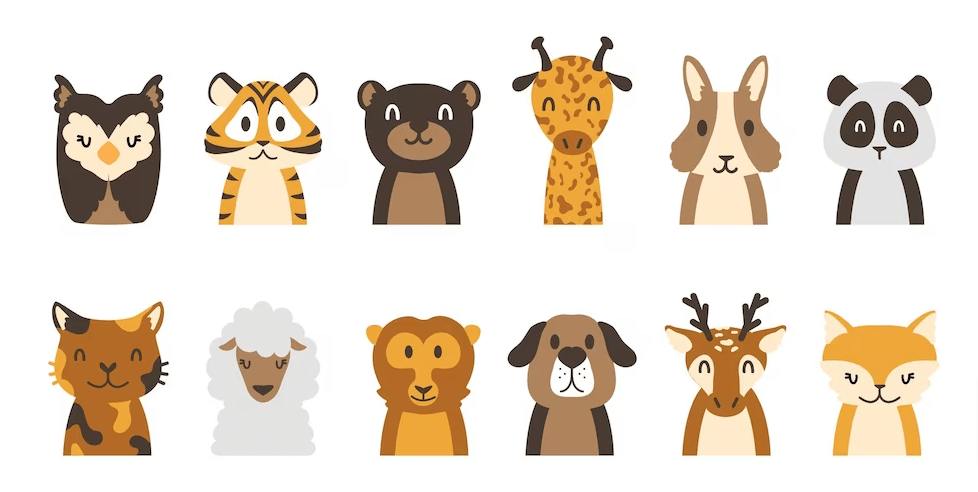
- Focuses on simplicity and clean lines.
- Ideal for a modern, minimalist aesthetic.
- Great for those who prefer a more subtle cartoon representation.
Now that you’ve chosen your style, let’s gather the tools you’ll need.
Gathering Your Tools
Creating a cartoon version of yourself requires some essential tools and software. Here’s what you’ll need:
- A Photo Editing Software: Adobe Photoshop, GIMP (free alternative), or any software you’re comfortable with.
- A Graphics Tablet (Optional): Useful for those who want to hand-draw their cartoons digitally.
- Reference Images: Gather reference images of yourself for accurate cartoonization.
- Patience and Creativity: The most crucial tools are your imagination and a bit of patience.
Once you have everything ready, it’s time to prepare your photo.
Preparing Your Photo
Before diving into cartoonization, you should prepare your photo. Follow these steps:
- Select a High-Quality Photo: Choose a clear, well-lit photo of yourself for better results.
- Crop and Resize: Crop the image to focus on your face and resize it to fit your intended use (e.g., social media profile).
- Enhance the Colors: Adjust the brightness, contrast, and saturation if necessary.
With your photo ready, let’s start sketching your cartoon self.
Sketching Your Cartoon Self
Sketching is where the magic begins. Here’s how to do it:
- Create a New Layer: Open your photo in your chosen software and create a new layer for sketching.
- Use a Pencil or Brush Tool: Start sketching the basic outlines of your face, hair, and features.
- Simplify Features: Focus on simplifying complex details to achieve a more cartoonish look.
- Experiment and Refine: Don’t be afraid to experiment and make adjustments until you’re satisfied with the sketch.
With your sketch in place, it’s time to add colors and details.
Adding Colors and Details
Coloring your cartoon is where you can let your creativity shine. Here’s what to do:
- Create New Layers: Create separate layers for different parts of your cartoon, such as skin, hair, eyes, and clothing.
- Select Vibrant Colors: Choose colors that represent your personality and style.
- Add Shading and Highlights: Use shading and highlights to give your cartoon depth and dimension.
- Experiment with Textures: Apply textures to make your cartoon more visually interesting.
Now that your cartoon is taking shape, it’s time to finalize it.
Finalizing Your Cartoon Avatar
Finalizing your cartoon involves adding those finishing touches that bring it to life:
- Clean Up the Lines: Go over your outlines and clean up any messy lines.
- Add Details: Enhance facial features, accessories, and any other details you want to include.
- Check for Consistency: Ensure that the style remains consistent throughout your cartoon.
- Save in the Desired Format: Save your cartoon in the desired file format (e.g., JPEG, PNG).
Sharing Your Masterpiece
Congratulations! You’ve successfully created a cartoon version of yourself. Now it’s the moment to showcase it to the world. Use your cartoon avatar as a profile picture on social media, a fun addition to your email signature, or even on your personal blog.
Remember, the key to a great cartoon avatar is letting your personality shine through. Have fun with it, and don’t be afraid to update it to reflect any changes in your style or appearance.
FAQs
1. How long does it take to create a cartoon of myself?
The time required depends on your familiarity with the software and the level of detail you want. The process can vary in duration, spanning from a few hours to several days.
2. Can I make a cartoon of myself without any drawing skills?
Yes, you can! Many software tools offer automated cartoonization features that can turn your photo into a cartoon with just a few clicks.
3. What are the best software options for creating cartoons?
Adobe Photoshop is the industry standard, but free alternatives like GIMP and online tools like BeFunky are excellent options for beginners.
4. Can I change my cartoon avatar over time?
Absolutely! Your cartoon avatar can evolve with you. Feel free to update it whenever you like to reflect your changing style and personality.
Conclusion
Creating a cartoon version of yourself is a fun and creative endeavor that allows you to express your personality in a unique way. Whether you opt for a classic, anime, or minimalistic style, the key is to have fun and let your imagination run wild.
So, go ahead and unleash your inner animator! With the right tools and a bit of patience, you can bring your cartoon self to life and share it with the world.

