Currently Empty: $0.00
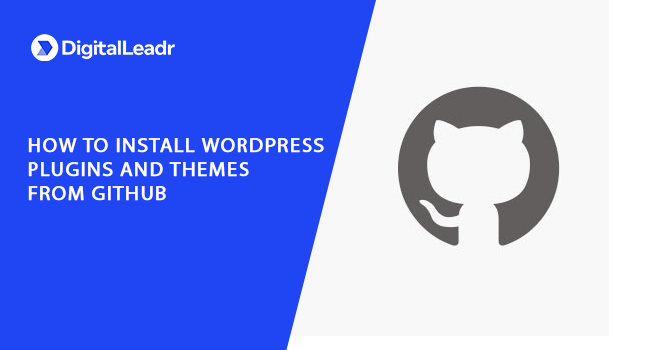
Many developers use GitHub for project hosting. GitHub has some plugins or themes that could be found on WordPress. As GitHub was solely made for WordPress development, the user might find it hard to install or download a plugin from GitHub. This article would guide you on how to download themes or plugins from GitHub.
Table of Contents
When it comes to open-source developers GitHub is one of the most admired projects hosting services. it offers many features such as subscribing to repositories and projects, social networking, gives repositories stars, etc.
Installing WordPress Plugins and Themes from GitHub
Installing GitHub is quite easy to install it is just like installing WordPress manually. To install it you have to go to the theme’s repository. Once there you will see a clone or download button after clicking it a small button named ‘Download Zip’ will appear to click it.
After this open, the admin area in WordPress clicks Plugins then Add New. The plugin would be manually uploaded from the computer select upload button for that. The ‘Choose file’ button will appear on your screen select that and then the ZIP file containing the plugin.
After this select Install Now button. Now WordPress will install the desired plugin from your hard drive to your respective website. When installed you would be provided with a success message. Now to activate the plugin you could click on Activate Plugin button.
WordPress doesn’t have a default option that would allow new updates from GitHub to be seen automatically in WordPress. to get updates related to the theme, plugin developers, and repositories in WordPress automatically extra effort is required.
some themes and plugins do have coding that will allow you to get updates automatically. For those that do not have the said code, they require you to get a GitHub update. this would fetch you all the updates that you require related to GitHub.
In any of the two aforementioned cases, the developer should be contacted related to the updates to be sure that you are receiving them.
If any plugin is deemed desirable to you you should rate it with the star as this would lead to further development in it.
Watch this video tutorial to know more.
Conclusion
This is how you can install WordPress plugins and themes from Github. If you have questions related to WordPress, feel free to reach out to us at Digitalleadr’s social media channels.

