Currently Empty: $0.00
How to Delete All Pending Comments in WordPress

Are you looking for a way to delete all the pending comments from your WordPress site? Well then, take a pause and read till the end.
Table of Contents
In this blog, we will talk about how to delete all the pending comments in WordPress the easier way, step by step. Without further ado, let’s get started!
What Exactly Are Pending Comments In WordPress
The pending comments are simply those comments that are waiting for moderation. To find these comments, all you need is to go to the Comments page in your WordPress admin area, then switching to the Pending tab.
It is always good to keep the comment moderation turned on your website. This means that all your website’s comments will first go to the Pending tab before you approve them. This will help you to prevent comment spam.
Why You Need to Delete Comments
Although comments are a great way for you to interact with their audience and build a strong rapport with them, there come times when it gets a bit fussy and messy and you will need to delete all the comments from your WordPress website.
There can be different reasons where you may need to delete all the comments. For instance;
- You want to delete all the spam as you haven’t set up the anti-spam system. Or maybe you have just created some dummy comments for testing reasons that are of no use once the trial is over.
- The blogs on your website are generating a lot of unnecessary comments.
- The anti-spam plugin has been disabled mistakenly and now all the spam comments are appearing in your pending queue.
- You forgot turning off comments for your older posts.
- You have been inactive on your website for a long time due to which hundreds of comments have gathered in your comments area that is irrelevant.
Whatever the reason may be, it can quite be frustrating to go through all the pending comments and modify each of them individually.
If you are assured that are no pending comments that you want to keep, then a good way is to simply delete all of them in bulk. This will save you time in the long run.
Deleting All The Pending Comments On WordPress
There are a couple of ways to delete your comments in WordPress. The simplest of which is to delete them manually. You can go for alternative methods as well. It all depends on which method suits your preferences.
The Manual Method
WordPress offers a way to delete your comments. You can do that by going to your admin dashboard.
Login to your WordPress’s admin dashboard. Go to the comments section.
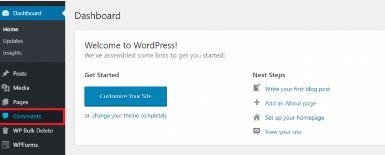
From the drop-down menu on the Bulk Actions, choose Move To Trash option. Select all comments and click apply.
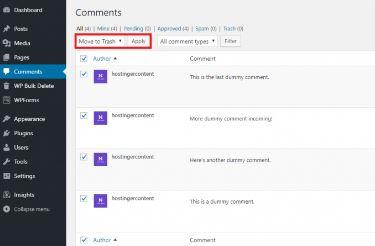
Using Delete All Comments Easily Plugin
First, you need to install the Delete All Comments Easily plugin. It is better to have a backup of your data in case you change your mind. Install and activate your plugin.

Once you have installed the Delete All Comments Easily plugin, go to Tools and head on to Delete All Comments. You will see the total number of comments.
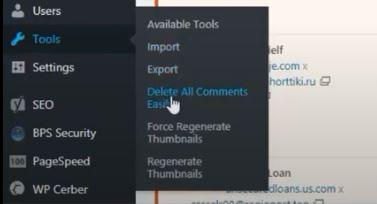
You will be able to see the total number of comments. Tick mark the delete all comments checkbox. And hit the Delete all Comments button.
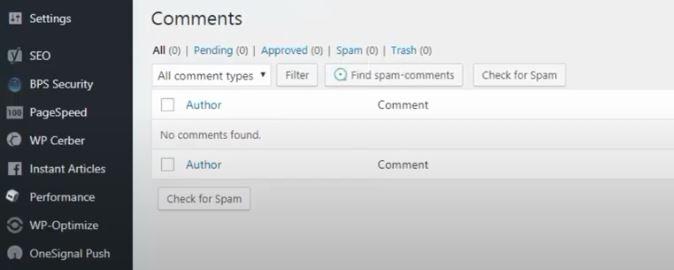
You have deleted all the pending comments on WordPress.

Final Thoughts
As talked earlier, comments are a great way for you to interact with your potential customers and build a strong relationship with them. But as a website owner, you will have to deal with spam comments that are of no use to you.
The main reason to remove these comments is that they might prove to be a sign of danger and can harm your website’s user experience and SEO.
The two ways we discussed in the article to delete pending comments or WordPress are:
- With the WordPress Admin Dashboard: This method is easy and simple. But gives you limited options when it comes to filtering out the comments.
- Using Delete All Comments Easily Plugin: This method gives you more flexibility to delete your pending comments.
Both of these methods have their own pros and cons. As a general rule of thumb, you should first consider your needs before you make any decisions.
And if you are confused you can do a test run on a few WordPress comments. This way, you will get an idea of which methods suit you.

