Currently Empty: $0.00
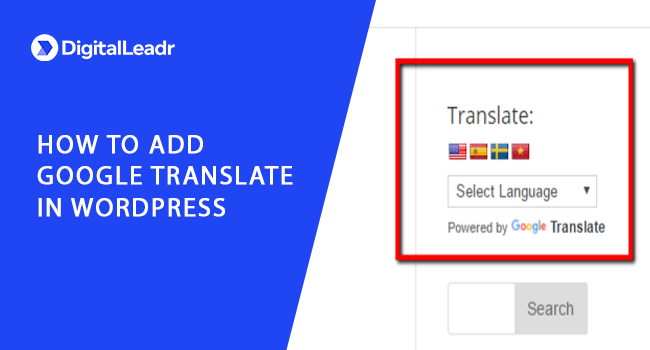
It is all about using smartphones and the latest app these days. We live in a diverse society with cultures people speaking different languages. According to research, there are almost 7000 different languages spoken around the world.
There is a huge number of people who can not speak or understand English. It becomes difficult to communicate with other people who speak a different language.
And if your website has a huge amount of monthly visitors from different regions, it is likely that they are not familiar with the English language. It is because when your search for any tutorial, oftentimes you end up on Spanish and German blogs. The solution for this is to use Google Translate.
Google Translate is a tool developed by Google. This tool translates your website to English. Although it is not the best option, it is good enough to understand the basics.
Today, we will discuss how you can add Google Translate to your WordPress. Let’s get started.
- The first step is to install Google Language Translate plugin to your website and activate it once it has been installed. Now go to Settings > Google Language Translator.
- After activating, it is time to configure it. Make sure to mark the checkbox next to plugin status is checked. You need to select your website’s default language. And choose the languages you want to be available for translation and save the plugin once you are done.
- Now in your setting for Google Language Translator plugin, go to Appearance > Widgets. Drag and drop the Google Language Translator widget to your website’s sidebar. Save it and preview your website.
This is how you can add Google Language Translator to your WordPress. Follow these steps and you can easily add this tool to your website.

